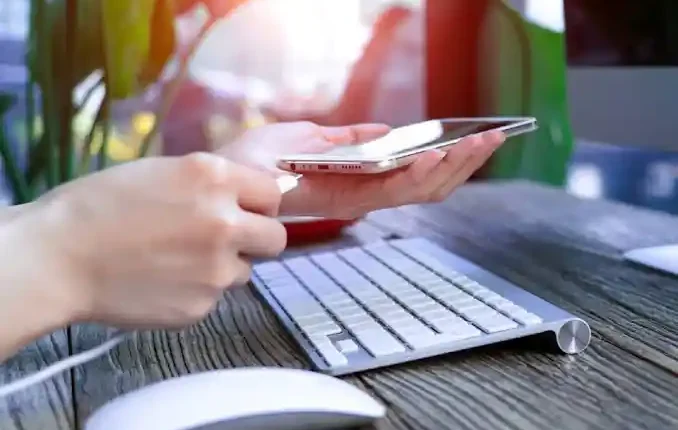Boosting Productivity with Technology: A Guide to Top Tools
- Advertisement -
In today’s fast-paced world, staying productive can be a challenge. With distractions everywhere and a growing list of tasks, it’s easy to feel overwhelmed. Fortunately, technology offers powerful tools to help you stay organized, manage time effectively, and enhance focus. In this guide, we’ll explore some of the best tech tools to boost your productivity and make the most of your day.
Why Use Tech Tools for Productivity?
Tech tools are designed to simplify tasks, save time, and improve efficiency. Here’s how they can help:
- Advertisement -
- Task Management: Organize and prioritize your workload.
- Time Tracking: Monitor how you spend your time to eliminate inefficiencies.
- Collaboration: Enable seamless teamwork, especially in remote environments.
- Focus Improvement: Block distractions and help maintain concentration.
| Benefit | Description |
|---|---|
| Task Management | Keeps tasks organized and prioritized |
| Time Tracking | Helps identify and eliminate time-wasters |
| Collaboration | Enhances teamwork, especially remotely |
| Focus Improvement | Reduces distractions for better concentration |
Essential Tech Tools to Boost Productivity
- Advertisement -
1. Task Management Tools
Task management tools help you organize your to-do lists, set deadlines, and track progress.
Recommended Tools:
- Advertisement -
- Trello: A visual project management tool that uses boards, lists, and cards to organize tasks. Ideal for both individuals and teams.
- Asana: Perfect for managing complex projects with multiple collaborators.
- Todoist: A simple yet effective app for creating to-do lists and setting reminders.
| Tool | Best For | Key Features |
|---|---|---|
| Trello | Visual task organization | Drag-and-drop cards, collaboration boards |
| Asana | Team project management | Task dependencies, timeline view |
| Todoist | Personal task management | Priority levels, recurring tasks |
2. Time Management and Tracking Tools
Time management tools help you monitor how you spend your day and allocate time effectively.
Recommended Tools:
- Advertisement -
- Toggl Track: A user-friendly time-tracking app with detailed reporting features.
- RescueTime: Provides insights into how you spend your time and offers productivity recommendations.
- Clockify: A free time-tracking tool perfect for freelancers and small teams.
3. Note-Taking and Organization Tools
Efficient note-taking keeps your ideas and information organized, making them easy to access when needed.
Recommended Tools:
- Evernote: Capture notes, images, and ideas in one place. Sync across all your devices.
- Notion: A versatile tool for notes, databases, and even project management.
- Microsoft OneNote: A free, feature-rich app that integrates well with other Microsoft tools.
4. Collaboration Tools
Collaboration tools make it easy to work with team members, share ideas, and track project progress.
Recommended Tools:
- Slack: A messaging app designed for team communication and file sharing.
- Microsoft Teams: Combines chat, video calls, and file collaboration in one platform.
- Google Workspace: Includes Docs, Sheets, and Slides for real-time collaboration.
| Tool | Best For | Key Features |
|---|---|---|
| Slack | Team communication | Channels, file sharing, integrations |
| Microsoft Teams | Remote collaboration | Video calls, chat, document sharing |
| Google Workspace | Document collaboration | Real-time editing, cloud storage, easy sharing |
5. Focus and Distraction Management Tools
Staying focused can be tough, especially with the constant barrage of notifications and distractions.
Recommended Tools:
- Focus@Will: Provides music designed to improve focus and productivity.
- Freedom: Blocks distracting websites and apps during work hours.
- Forest: Encourages focus by growing a virtual tree while you work—perfect for gamification fans.
6. Automation Tools
Automation tools save time by handling repetitive tasks for you.
Recommended Tools:
- Zapier: Connects apps and automates workflows without coding.
- IFTTT (If This Then That): Automates tasks like social media posting or syncing files.
- Microsoft Power Automate: Streamlines workflows across Microsoft apps.
How to Choose the Right Tools
With so many options available, picking the right tools can be overwhelming. Here’s how to decide:
- Identify Your Needs: Determine what aspect of productivity you need help with—task management, focus, or collaboration.
- Ease of Use: Choose tools with intuitive interfaces to minimize the learning curve.
- Integration: Look for tools that integrate seamlessly with the apps you already use.
- Scalability: Ensure the tool can grow with your needs, especially for businesses.
- Budget: Many tools offer free versions with basic features; upgrade only if necessary.
Tips for Maximizing Productivity with Tech Tools
- Limit Your Tools: Using too many tools can become counterproductive. Stick to a few that address your core needs.
- Set Clear Goals: Define what you want to achieve with each tool to measure its effectiveness.
- Schedule Regular Reviews: Assess whether the tools are helping you meet your goals and adjust as needed.
- Stay Consistent: Develop habits around using these tools consistently for the best results.
Conclusion
Technology can be a game-changer when it comes to boosting productivity. By leveraging the right tools for task management, time tracking, collaboration, and focus, you can streamline your workflow and achieve more in less time.
Road Trip Planning Guide: Safety Tips for the US, UK, Europe, Canada, and Nigeria
Start by identifying your specific productivity challenges, choose the tools that best address them, and integrate them into your routine. With the right approach, these tech tools can transform how you work and help you reach your full potential.
Thanks for using our platform to learn the 6 Essential Tech Tools to Enhance Your Productivity.
- Advertisement -