How to Fix “No Record Found” on NYSC Senate List (Latest Guide)
- Advertisement -
For many Nigerian graduates, the NYSC mobilization process is a critical step toward serving the nation. However, seeing “No Record Found” when checking the NYSC Senate list can be both confusing and frustrating. If you’re facing this issue, you’re not alone — and the good news is that it can be resolved.
This comprehensive guide by TJ News Nigeria will walk you through why “No Record Found” appears on the NYSC portal and the proven steps to fix it effectively.
What Does “No Record Found” Mean on NYSC Senate List?
- Advertisement -
This message simply means your institution has not yet uploaded your details to the NYSC Senate list portal, or there is a data mismatch preventing your name from appearing.
Recommended Blog Posts
- NYSC Portal for Mobilization: Login Dashboard &; Registration Guide (portal.nysc.org.ng)
- How to Calculate NYSC Age Limit for Mobilization – Step-by-Step Guide
- WAEC Digital Certificate Portal : Requirements, Cost, and How to Retrieve Your Certificate Online
- NABTEB Result Checker: How to Check Your NABTEB Examination Results
- Advertisement -
Common Reasons for “No Record Found” on NYSC Portal
- Institution Has Not Uploaded Senate List
Your school may still be in the process of sending graduates’ information to NYSC. - Your Details Were Not Included in the Batch
You might have been omitted due to an error or incomplete clearance. - Incorrect or Incomplete Information
If there are errors in your name, matric number, or date of birth, your details may not match those in NYSC’s database. - Your Institution Hasn’t Approved Your Results Yet
You need to ensure your final results have been approved and forwarded to NYSC. - NYSC Is Yet to Update Their Portal
Sometimes the delay may be from NYSC’s end during uploads and verification.
How to Fix “No Record Found” on NYSC Senate List
- Advertisement -
Step 1: Confirm Your School Has Uploaded the Senate List
- Visit your school’s student affairs unit or NYSC liaison officer.
- Ask whether your name was included in the recently submitted Senate list.
Step 2: Verify Your Eligibility
Ensure you:
- Have completed your final clearance.
- Have no outstanding academic issues.
- Have collected your Statement of Result.
- Advertisement -
Step 3: Check the Senate List Again
Visit the NYSC Senate List portal:
https://portal.nysc.org.ng/nysc2/VerifySenateLists.aspx
Enter:
- Institution name
- Matriculation number
- Surname
- Date of birth
If you still get “No Record Found,” move to the next step.
Step 4: Cross-check Your Details
Make sure:
- Your names match exactly with those used during your institution’s graduation clearance.
- There are no spelling errors in your matric number or date of birth.
- Your date of birth on JAMB portal is accurate.
Step 5: Contact Your Institution’s NYSC Officer
Request a formal confirmation of Senate list submission. If your name was mistakenly omitted, request a correction and re-upload to the next batch.
Step 6: Monitor NYSC Batch Updates
NYSC mobilization occurs in three batches annually (A, B, and C). If you missed one batch, you’ll likely be included in the next — once your institution updates and submits your details.
NYSC Senate List Portal Status Codes
When you finally see your name, note these common status codes:
- “Approved” – You’re good to register.
- “Yet to be approved” – Your name is in process.
- “No Record Found” – Not yet uploaded or error in details.
- “Invalid Matric Number” – Wrong input or not recognized.
How Long Does It Take to Appear on NYSC Senate List?
Once submitted by your institution, it may take 1–2 weeks for your data to reflect on the NYSC portal. Keep checking and stay in touch with your school.
FAQs
Can I register for NYSC if my name doesn’t appear on the Senate List?
No. Your name must appear on the Senate List before you can register for mobilization.
Will I still go for NYSC if I missed one batch?
Yes. NYSC runs multiple batches yearly. You can be mobilized with the next available batch.
Can “No Record Found” mean disqualification?
Not necessarily. It mostly means your data hasn’t been uploaded or there’s a minor issue that needs correction.
Conclusion
Seeing “No Record Found” on the NYSC Senate List can be discouraging, but it’s usually a fixable issue. By following the steps above and maintaining communication with your school’s NYSC officer, you’ll get mobilized in the next batch.
Stay calm, stay informed, and take action early.
- Advertisement -