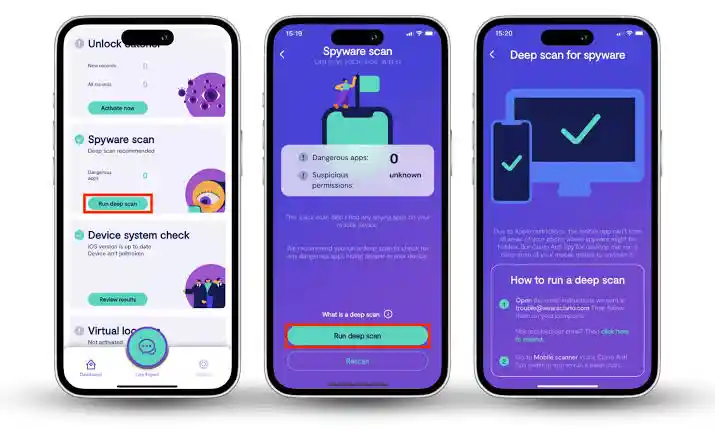How to Detect Spy Apps or Hidden Surveillance on Your Phone
- Advertisement -
In today’s digital world, spy apps and surveillance software can secretly monitor calls, texts, location, and even camera activity without your knowledge. Whether you’re using an Android or iPhone, it’s important to know how to check if any spy app is installed on your phone.
TJ News Nigeria reports that many Nigerians have fallen victim to hidden spyware, often installed by partners, employers, or cybercriminals. In this guide, we’ll show you how to detect spyware on Android phones, check your iPhone for surveillance, and use free spyware detector tools to protect your data.
Why You Should Be Worried About Spyware
- Advertisement -
Spyware can:
- Steal your bank details and passwords
- Read private messages and emails
- Track your real-time location
- Record audio or video without your consent
If you’re asking, “how to check if any spy app is installed on my phone,” you’re not alone. Over 60% of users don’t realize their phone is being monitored until it’s too late.
- Advertisement -
Common Signs Your Phone May Have Spyware
Before you dive into technical tools, here are physical signs that may indicate surveillance:
- Sudden battery drain
- Phone heating up when idle
- Data usage spikes
- Unknown apps running in background
- Unusual background noise during calls
- Phone turning on/off by itself
- Advertisement -
If any of these occur, it’s time to find hidden spy apps on your phone and take immediate action.
How to Detect Spyware on Android Phone
To know how to detect spyware on Android phone, you don’t need to be a tech expert. Just follow these steps:
1. Check App List for Suspicious Installations
- Go to Settings > Apps > All apps
- Look for names like “System Update,” “System UI Service,” “Mobile Tracker,” or misspelled apps
- Tap on each app to check if it has Device Admin permission
- Advertisement -
This method is also helpful for System UI spyware removal, as some spy apps hide behind system processes.
2. Use a Free Spyware Detector
Install a spyware detector app like:
- Malwarebytes Mobile Security
- Avast Mobile Security
- Kaspersky Mobile Antivirus
- Bitdefender Mobile Security
These tools can check phone for spyware free, identify malicious apps, and allow you to remove or disable them.
3. Use Safe Mode to Isolate Hidden Apps
- Restart your Android in Safe Mode (hold power button, then tap and hold “Power off” > “Reboot to Safe Mode”)
- In Safe Mode, third-party apps are disabled. If your phone behaves normally, the spyware is likely a third-party app
This is one of the most effective ways to find hidden spy apps on my phone Samsung and other Android models.
4. Analyze Data Usage and Battery Reports
Go to:
- Settings > Network & Internet > Data Usage
- Look for unknown apps consuming high data
- Also check Battery Usage for abnormal drain
If you see a suspicious app here, uninstall it or investigate further.
How to Detect Spyware on Android Phone for Free
For users searching how to detect spyware on Android phone for free, here’s a quick, cost-free method:
- Google Play Protect: Go to Play Store > Menu > Play Protect > Scan
- Settings > Apps > Show system apps to reveal hidden processes
- Install a free scanner like MalwareFox, which offers 100% free scans without ads
These techniques can uncover surveillance apps hidden deep inside your phone.
How to Detect Spyware on iPhone
While iOS is generally more secure, spy apps on iPhones do exist—especially after jailbreaking.
Here’s how to detect spyware on iPhone:
1. Look for Jailbreaking Signs
Spy apps often need jailbreaking. Check for:
- Cydia or Sileo apps (used for installing unauthorized software)
- Unusual battery or data usage
- Frequent crashes or freezing
2. Check iPhone Analytics
- Go to Settings > Privacy & Security > Analytics & Improvements > Analytics Data
- Look for strange entries like “libimobiledevice” or “mobilesubstrate”
3. Use Security Tools
Install apps like:
- iVerify
- Lookout Personal for iOS
Though iOS limits deep scans, these tools help detect potential threats and protect you from spyware.
Spyware Detector Tools to Use
Here’s a list of reliable spyware detector apps you can trust:
| Tool | Platform | Free Version | Purpose |
|---|---|---|---|
| Malwarebytes | Android & iOS | Yes | Detects all spyware types |
| Avast | Android | Yes | Real-time scan and protection |
| Certo | iPhone | No (paid) | Jailbreak and spy app detection |
| Lookout Security | Android & iOS | Yes | Malware and phishing protection |
All of these apps can check phone for spyware free (except Certo for iPhone, which is paid but powerful).
System UI Spyware Removal Tips
Some spy apps disguise themselves as “System UI” or “System Services.”
To safely remove them:
- Go to Settings > Apps > Show system apps
- Tap on “System UI” and check permissions
- If anything looks suspicious (e.g., accessing your microphone or camera), disable or uninstall
- Use a spyware detector to confirm and clean your device
System UI spyware removal is tricky because deleting actual system files can harm your phone. Use caution and consult an expert if unsure.
Find Hidden Spy Apps on My Phone (Samsung Specific)
Samsung phones have additional tools:
- Device Care > Security > Scan phone
- My Files > Internal Storage > suspicious folders (look for .apk files with random names)
- Use the Samsung Members app for live chat support if you’re unsure
These are direct ways to find hidden spy apps on my phone Samsung devices without external tools.
How to Check If Any Spy App Is Installed on My Phone — Summary
Checklist:
✅ Unexpected battery drain
✅ Unknown apps with admin access
✅ High data usage
✅ Frequent freezing or overheating
✅ Apps labeled “System Service” or “Device Monitor”
If you answered yes to 2 or more, check phone for spyware free using a trusted app and take immediate action.
How to Protect Your Phone from Spyware
- Avoid jailbreaking/rooting your phone
- Always update your OS and apps
- Use a strong passcode and biometric lock
- Don’t install apps from outside Google Play or Apple App Store
- Monitor app permissions regularly
TJ News Nigeria learnt that spyware often comes from people closest to the victim — employers, partners, or even family members. Stay vigilant.
Final Word
Knowing how to detect spyware on Android phone or how to detect spyware on iPhone is a crucial skill in 2025. Whether you’re searching for system UI spyware removal or want to find hidden spy apps on my phone, the steps outlined above will guide you through.
If your phone shows any signs of being monitored, act immediately.
Related Reads from TJ News Nigeria:
- 👉 What to Check Before Buying a Used Phone in Nigeria
- 👉 How to Track a Lost or Stolen Phone
- 👉 iPhone vs Android in Nigeria: Which Is Better?
- Advertisement -