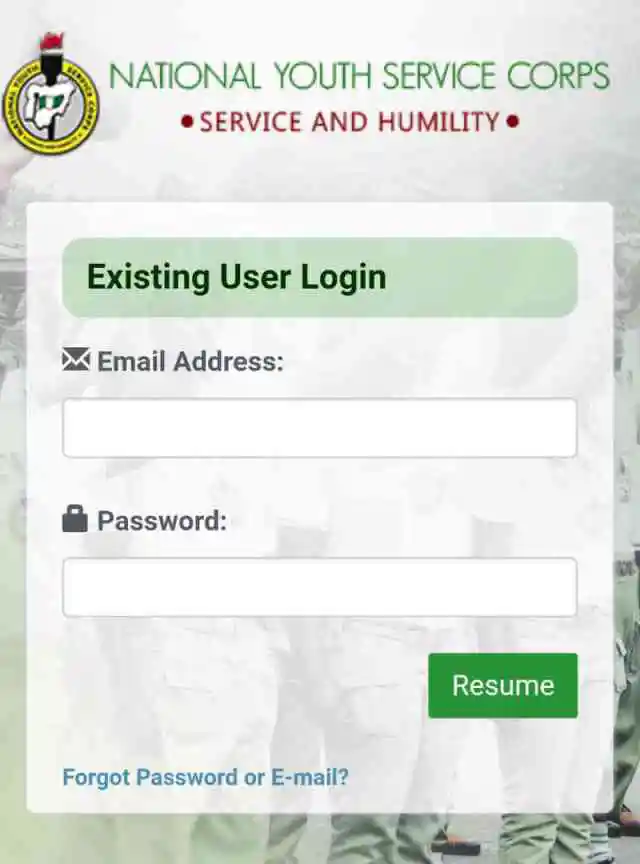NYSC Portal for Mobilization: Login Dashboard & Registration Guide (portal.nysc.org.ng)
- Advertisement -
The National Youth Service Corps (NYSC) Portal is the official website for prospective and serving corps members to register, check postings, print call-up letters, login dashboard and manage their NYSC activities.
If you are preparing for NYSC mobilization, you will need to access the NYSC login portal at https://portal.nysc.org.ng/ to complete your registration and access important services.
In this guide, we’ll provide a step-by-step process for:
- Advertisement -
- NYSC Portal Login dashboard & Registration
- How to Print Call-Up Letters
- Posting & Deployment Checks
- Common Login Issues & How to Fix Them.
Accessing the NYSC Portal
To utilize the services provided by the NYSC portal, follow these steps:
- Advertisement -
-
Visit the Official Portal: Navigate to https://portal.nysc.org.ng/.
-
Login or Register:
- Existing Users: Click on “Login” at the top right corner and enter your registered email address and password.
- New Users: Click on “Registration for Mobilization” and follow the prompts to create an account. Ensure you use a functional email address and create a secure password.
-
Dashboard Access: Upon successful login, you’ll be directed to your personalized dashboard, where you can access various services.
Important Guidelines for Prospective Corps Members
To ensure a smooth registration and mobilization process, PCMs should adhere to the following guidelines:
- Advertisement -
-
Accurate Information: Provide correct personal details, including your name, date of birth, and institution of graduation.
-
Email and Password Security: Use a functional email address and create a strong password. Keep your login credentials confidential to prevent unauthorized access.
-
Matriculation Number: Locally trained graduates must use their correct matriculation numbers during registration.
-
Senate List Confirmation: Ensure your name appears on the Senate/Academic Board Approved Result lists submitted by your institution. Only those on these lists will have access to register on the NYSC portal.
-
Foreign-Trained Graduates: Use Nigerian phone numbers during online registration and ensure all required documents are uploaded as specified in the guidelines.
NYSC Portal Login Dashboard (portal.nysc.org.ng)
The NYSC portal dashboard is used for various NYSC services.
The NYSC portal offers a range of services to facilitate the mobilization and service process:
-
NYSC Online Registration: Prospective corps members can register for mobilization during the specified registration periods.
-
Call-Up Letter Printing: After successful registration and mobilization, PCMs can print their call-up letters, which detail their posting and deployment information.
- PPA (Place of Primary Assignment) Posting – Check deployment details
-
Payment of Fees: The portal allows for the payment of necessary fees, such as those for call-up letter printing.
-
Certificate Verification: Graduates who are exempted from the NYSC scheme can verify their certificates of exemption through the portal.
-
NYSC Remobilization Application & Relocation Services: For corps members seeking remobilization, the portal provides an online application process.
- Advertisement -
How to Register on NYSC Portal (Step-by-Step Guide)
If you are a new user, follow these steps to register on the NYSC portal:
Step 1: Visit the NYSC Portal
➡ Go to https://portal.nysc.org.ng/
Step 2: Click on “NYSC Registration”
➡ On the homepage, click on “Mobilization Registration” for new users.
Step 3: Enter Your Personal Details
➡ Provide the following details:
Full Name (as it appears on your certificate)
Date of Birth
Email Address
Institution of Graduation
Step 4: Upload Required Documents
➡ You may be required to upload:
Passport Photograph (White Background)
School Certificate (Statement of Result)
Valid ID Card
Step 5: Make Payment for Call-Up Number
➡ Use Remita (RRR) Payment to pay for your NYSC Call-Up Number.
Step 6: Submit Your Registration
➡ After completing the form, submit and wait for mobilization details.
📢 Once registered, you can log in to your NYSC portal anytime!
How to Login to NYSC Portal (portal.nysc.org.ng)
If you have already registered, follow these steps to log in to your NYSC dashboard:
Step 1: Visit NYSC Portal
➡ Go to https://portal.nysc.org.ng/
Step 2: Click on “Login”
➡ At the top-right corner, click “Login”.
Step 3: Enter Your Credentials
➡ Input your:
Registered Email Address
Password
Step 4: Click “Login”
➡ Click the “Login” button to access your dashboard.
How to Print NYSC Call-Up Letter
Once NYSC has assigned you a state for service, you can print your Call-Up Letter:
Step 1: Login to NYSC Portal
➡ Visit https://portal.nysc.org.ng/ and log in.
Step 2: Click on “Print Call-Up Letter”
➡ Find the section that says “Call-Up Letter” and click.
Step 3: Download & Print
➡ Your NYSC Call-Up Letter will display. Click “Download” and print a copy.
📢 This letter must be presented at the NYSC Orientation Camp!
How to Check NYSC Posting & PPA Assignment
After orientation, corps members receive a Place of Primary Assignment (PPA). To check your posting:
➡ Step 1: Login to NYSC portal
Step 2: Click on “PPA Posting”
➡ Step 3: Download and print your PPA posting letter
🔹 If you are not satisfied with your posting, you may apply for redeployment through the portal.
NYSC Certificate of Exemption & Verification
Graduates who are above 30 years old or studied abroad may qualify for NYSC exemption.
How to Verify Your Exemption Status
1️⃣ Log in to https://portal.nysc.org.ng/
2️⃣ Click “Certificate Verification”
3️⃣ Enter your Institution & Year of Graduation
4️⃣ Check your NYSC exemption approval status
📢 If your exemption is approved, you can print your certificate directly!
Common NYSC Portal Login Issues & Solutions
❌ Forgot NYSC Password?
Click “Forgot Password” on the login page and follow instructions.
❌ Payment Issues on NYSC Portal?
Use Remita RRR Payment Verification to confirm payment.
❌ Portal Not Opening?
Clear your browser cache or try using Google Chrome.
❌ Error Message on NYSC Dashboard?
Ensure your internet connection is strong and try again later.
📢 If issues persist, contact NYSC support at [email protected]
Important NYSC Portal Links
NYSC Registration: https://portal.nysc.org.ng/nysc1/
Print Call-Up Letter:
PPA Posting Check:
Certificate Verification: https://portal.nysc.org.ng/verify
Payment & Remita RRR Status Check:
NYSC Helpdesk Support: [email protected]
NYSC Registration Requirements for Prospective Corps Members (PCMs)
Before registering on the NYSC portal, ensure you have the following:
Valid Email Address & Phone Number – Required for login and verification.
Matriculation Number – For locally trained graduates.
International Passport & Academic Documents – For foreign-trained graduates.
Passport Photograph – White background (JPEG format).
School Certificate/Statement of Result – Must be valid and verified.
Payment of Call-Up Letter Fees – Via Remita (RRR).
📢 Ensure your documents are clear and legible to avoid delays in registration!
NYSC Redeployment & Relocation via Portal
Corps members who wish to relocate or redeploy due to health, marital, or security reasons can apply via the portal.
How to Apply for NYSC Relocation Online
1️⃣ Login to NYSC Portal
2️⃣ Click on “Relocation & Redeployment”
3️⃣ Select Reason for Relocation (Health, Marriage, Security, etc.)
4️⃣ Upload Supporting Documents (Doctor’s report, Marriage Certificate, etc.)
5️⃣ Click Submit and wait for approval.
📢 Approval is based on NYSC verification. Processing time may take 2–4 weeks.
Troubleshooting and Support
If you encounter any issues during the registration or login process:
-
Contact NYSC Support: Reach out to the NYSC help desk or customer service for assistance. Contact details are available on the NYSC official website.
-
Follow Official Guidelines: Adhere strictly to the guidelines provided on the portal to avoid common errors.
NYSC Portal FAQs & Quick Answers
🔹 1. When is NYSC Registration for 2025 Batches A, B, & C?
➡ Registration dates are updated on https://portal.nysc.org.ng. Always check for announcements.
🔹 2. Can I change my NYSC State of Deployment?
➡ Yes, but only through redeployment/relocation requests on the portal.
🔹 3. How do I know if my name is on the NYSC Senate List?
➡ Visit https://portal.nysc.org.ng/verifySenate and enter your details.
🔹 4. Can I reprint my Call-Up Letter after closing the portal?
➡ Yes, log in to your dashboard and print it anytime.
🔹 5. How long does NYSC registration take?
➡ It takes 10–20 minutes if you have all required documents.
🔹 6. What should I do if I can’t log in to my NYSC portal?
➡ Click “Forgot Password”, reset it, and try again. If issues persist, contact NYSC support.
Also Read : How to Get a Lucrative PPA for NYSC: Step-by-Step Tips to Secure Highest Paying Placements
Conclusion
The NYSC Portal (https://portal.nysc.org.ng/) is the official platform for NYSC registration, mobilization, call-up letter printing, PPA posting checks, and relocation applications.
By following this guide, you can easily log in, register, check postings, and print important documents without stress.
📢 Need more updates? Bookmark this page & subscribe for NYSC news alerts!
💬 Have any questions about the NYSC portal? Drop a comment below!
- Advertisement -