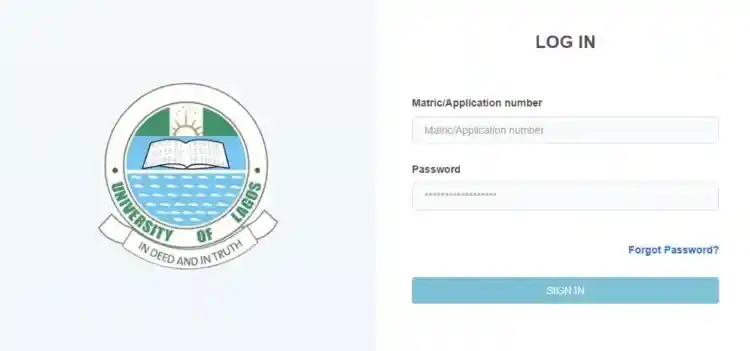UNILAG Portal Login: Complete Guide to Easy Access to Application and Admission Dashboard
- Advertisement -
UNILAG Portal Login: Complete Guide to www.unilag.edu.ng Application, Admission, and Student Dashboard
The University of Lagos (UNILAG), one of Nigeria’s top-ranking institutions, offers a robust online system that simplifies access to student and application services. Whether you are a prospective undergraduate, postgraduate, or returning student, the UNILAG Portal Login is your one-stop access point to admissions, course registration, fees payment, and academic updates.
This guide answers the popular query: “How do I access my Unilag portal login?” and walks you through key features of the www.unilag.edu.ng portal, troubleshooting steps, and tips for managing your academic activities with ease.
- Advertisement -
Why Use the UNILAG Admission Portal?
The UNILAG Admission Portal is a secure, user-friendly online platform designed to facilitate the admission process and student services. Here are key benefits:
- Remote Access: Apply for admission or register for courses from any location.
- Efficient Processing: Monitor application status and academic updates in real-time.
- Secure System: Manage your data and payments with encryption-backed security.
- Advertisement -
TJ News Nigeria reports that more students now complete their entire application and registration process online via the portal.
Features of www.unilag.edu.ng Portal
Whether you’re applying for admission or already enrolled, the portal provides access to:
- Advertisement -
For Prospective Students:
- Online Application Forms (Undergraduate/Postgraduate)
- Admission Status Checker
- Secure Payment Gateway
For Returning Students:
- Course Registration & Timetables
- School Fees Payment
- Academic Records & GPA
- Profile Updates
How to Access the UNILAG Application Portal
- Advertisement -
Follow these steps to access the UNILAG portal:
- Visit the official website: www.unilag.edu.ng
- Click on “Admissions” or go directly to applications.unilag.edu.ng
- Select login type:
- Prospective Students: For new applications
- Returning Students: For enrolled students
UNILAG Portal Login Steps
For Applicants:
- Visit applications.unilag.edu.ng
- Enter your registered email and password
- Click Login to access your dashboard
For Students:
- Go to studentportal.unilag.edu.ng
- Use your matriculation number and portal password
- Click Login to proceed
How to Create an Account on UNILAG Portal
- Click “Register” on the login page
- Provide:
- Full Name
- Email Address
- Phone Number
- Password
- Verify your email via confirmation link
- Log in with your email and password
How to Check Admission Status on UNILAG Portal
To verify your admission:
- Visit studentportal.unilag.edu.ng
- Click “Admission Status”
- Enter your Application Number or JAMB Registration Number
- View your status (Admitted / Not Admitted / Pending)
UNILAG Course Registration Process
- Log in to your student account
- Go to “Course Registration”
- Select courses based on departmental curriculum
- Click Submit, then print a copy of the form
School Fees Payment via UNILAG Portal
- Login to your dashboard
- Click on “Fees Payment”
- Select academic session and level
- Choose payment method: debit card, bank transfer, or e-wallet
- Confirm and print your receipt
Updating Your Profile on UNILAG Portal
- Navigate to “Profile” or “Student Information”
- Click Edit
- Update your personal details
- Click Save
Troubleshooting Login Issues on UNILAG Portal
Forgot Password:
- Click “Forgot Password”
- Enter your email
- Follow the reset instructions
Wrong Login Credentials:
- Recheck your username/password
- Ensure Caps Lock is off
Portal Not Loading:
- Clear browser cache
- Switch browser or device
UNILAG Portal FAQs
Q: What is the official UNILAG postgraduate portal?
A: applications.unilag.edu.ng for applications; use studentportal.unilag.edu.ng for current PG students.
Q: How can I access GST UNILAG portal login?
A: Visit studentportal.unilag.edu.ng and log in with your details to access GST courses.
Q: Can I recover my UNILAG portal login password?
A: Yes. Use the “Forgot Password” option on the login page to reset.
Q: How do I contact UNILAG support?
A: Use the Help section on the portal or email: [email protected]
Tips for a Smooth UNILAG Portal Experience
- Always secure your login details
- Upload clear, legible documents during application
- Check the portal frequently for updates
- Use a strong and unique password
Maximize Your Use of www.unilag.edu.ng Portal
The UNILAG Application and Admission Portal simplifies your academic journey, from application to graduation. Whether you’re checking your status, registering courses, or paying school fees, the portal is your secure gateway.
You don’t want to miss UI Portal Login: Complete Guide to Easy Access to University of Ibadan Application and Admission Dashboard
Start now at www.unilag.edu.ng and take control of your academic progress at the University of Lagos.
For the latest on admissions, visit TJ News Nigeria.
- Advertisement -